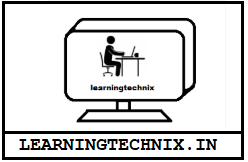Script code for reference:
KERNEL COUNT
# Checking how many kernels installed in my system ## kernelcount=`rpm -q kernel | wc -l` echo "We have total $kernelcount kernels installed in this system"
USER CREATION
# Creating a custom user #
echo "Provide the username which you want to create: " ; read customusername
grep $customusername /etc/passwd > /dev/null
if [ $? -ne 0 ];
then
useradd $customusername
echo "User $customusername successfully created"
else
echo "Sorry, $customusername already exist, kindly check !"
fi
SERVICE MANAGEMENT
# Service Management in Linux #
echo -n "Enter the name of service which you want to manage: " ; read customservice
echo -n "Provide the action you want to perform (start | stop | status): " ; read customaction
case $customaction in
start)
systemctl $customaction $customservice
echo "Service $customservice successfully started"
;;
stop)
systemctl $customaction $customservice
echo "Service $customservice successfully stopped"
;;
status)
echo "Displaying status of $customservice"
echo "-----------------------------------"
systemctl $customaction $customservice
;;
*)
echo "Unknown Action! Try again"
;;
esac
USER LAST PASSWORD CHANGE
# Traversing over multiple values #
echo
echo "Generating Last password change date for users provided."
for userlogins in `cat /home/glassbreak/userdetails | tail -5` ;
do
userpassword=`chage -l $userlogins | grep 'Last password change' | cut -d':' -f2-`
echo -n "User $userlogins Last password change happened on $userpassword"
echo
done
EASY TO FOLLOW VIDEO TUTORIAL