Solution for Common booting issue in Solaris
If you follow below steps, it would be very helpful most of time…
body,div,table,thead,tbody,tfoot,tr,th,td,p { font-family:”Calibri”; font-size:x-small }
| Error messages getting while booting from root disk |
| Rebooting with command: boot -avs |
| Boot device: /pci@1e,600000/pci@0/pci@a/pci@0/pci@8/scsi@1/disk@0,0 File and args: -avs |
| | |
| read failed |
| Evaluating: |
| The file just loaded does not appear to be executable. |
| \1} ok / |
| Error messages getting while boot from rootmirror disk |
| ====================================================== |
| Rebooting with command: boot /pci@1e,600000/pci@0/pci@a/pci@0/pci@8/scsi@1/disk@1,0:a |
| Boot device: /pci@1e,600000/pci@0/pci@a/pci@0/pci@8/scsi@1/disk@1,0:a File and args: |
| Can’t open kernel/sparcv9/unix |
| Warning: Fcode sequence resulted in a net stack depth change of 1 |
| Evaluating: |
| =================== |
| Rebooting with command: boot /pci@1e,600000/pci@0/pci@a/pci@0/pci@8/scsi@1/disk@1,0:a -s |
| Boot device: /pci@1e,600000/pci@0/pci@a/pci@0/pci@8/scsi@1/disk@1,0:a File and args: -s |
| Can’t open boot_archive |
| Evaluating: |
| The file just loaded does not appear to be executable. |
| {1} ok |
| Boot device: /pci@1e,600000/pci@0/pci@a/pci@0/pci@8/scsi@1/disk@1,0:a File and args: -vV |
| file too large |
| file too large |
| file too large |
| file too large |
| file too large |
| file too large |
| file too large |
| file too large |
| ERROR: /ramdisk-root: Last Trap: Fast Data Access MMU Miss |
| =================================================== |
| ACTION PLAN |
| ==================================================== |
| Please check correct physical path from OS output for root and root mirror |
| reset-all |
| probe-scsi-all (try boot now, if not worked, please use below mention reference steps) |
| ==================================================== |
| Please unencapsulated the root disk as per below procedure |
| How to unencapsulate from SVM |
| 1. boot -F failsafe or boot cdrom -s |
| this should automatically prompt to execute fsck / |
| and will automatically prompt to mount rootfs /a |
| Otherwise, ‘boot cdrom -s’, run format and confirm which |
| controller/target number relates to hardware path. |
| # format |
| ## Note – when booted from cdrom or failsafe don’t assume the bootdisks controller/target |
| number is the same as before. |
| Always confirm the hardware path from format to ensure you fsck the correct disk. |
| The device trees can differ when booted cdrom to how they are when booted from your normal |
| boot disk. |
| 2. fsck on your primary boot disk |
| example# fsck /dev/rdsk/c0t0d0s0 |
| 3. mount the boot disk upon the successful completion of fsck. |
| ex: # mount /dev/dsk/c0t0d0s0 /a |
| 4.i) cp /a/kernel/drv/md.conf /kernel/drv/ |
| ii) |
| Update the md driver |
| # update_drv -f md |
| devfsadm: mkdir failed for /dev 0x1ed: Read-only file system (don’t worry about this message) |
| 5.Collect the following outputs |
| #metastat -p |
| #metastat -c |
| #metadb -i |
| 6. Edit the /etc/system file, and remove the “rootdev” line shown below: |
| # vi /a/etc/system |
| *rootdev:/pseudo/md@0:0,0,blk |
| Do not comment-out this line – REMOVE IT! |
| 7. In the /etc/vfstab file, replace the lines for the system file system |
| metadevices with their underlying partitions. |
| For example, change lines from: |
| /dev/md/dsk/d0 /dev/md/rdsk/d0 / ufs 1 no – |
| to: |
| /dev/dsk/c0t0d0s0 /dev/rdsk/c0t0d0s0 / ufs 1 no – |
| ONLY change the lines for root (/) ,/var,/opt, /usr and swap and commentout all other file system entries. |
| 8. Clear the metadevices for root (/) ,/var,/opt, /usr and swap |
| ex: # metaclear -f -r d0 d1 d2 |
| 9. clear the metadatbases |
| Ex: # metadb [-f] -d c0t0d0s7 |
| 10. Install the bootblk |
| ex: installboot /a/usr/platform/`uname -i`/lib/fs/ufs/bootblk /dev/rdsk/c1t0d0s0 |
| 11. update the boot archive |
| bootadm update-archive -fvR /a (must use -f option, it will forcedly update boot archive) |
| 12. init 0 |
| 13.ok> boot devalias of primary disk |
| 14)Then remirror rootfs using standard SVM procedures. |
| How to mirror root disk – https://support.oracle.com/epmos/faces/DocumentDisplay?_afrLoop=247977899921888&parent=SrDetailText&sourceId=3-11089095141&id=1011940.1&_afrWindowMode=0&_adf.ctrl-state=cmtpokt4h_170. |
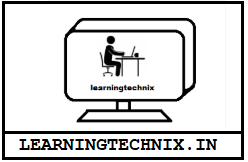
Hi there! Such a nice post, thanks!
LikeLiked by 1 person
Thanks a lot for the comments
LikeLike